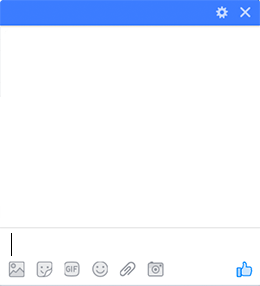12 Tips And Tricks You Should Use When Shopping Online To Save Big Time
Where do you go to find the best deals? Odds are, you’re not going into a store first.
More than ever, people are combing The Web for the best prices on everything from clothing to technology.
In fact, in 2015 alone, e-commerce sales totaled more than $300 billion. But with so many stores trying to woo you and your dollars, there’s so much false advertising…so how do you know you’re really getting the best deal? Well, look no further than this list — we’ll tell you where to look, when, and why.
1. Shop around first.
You don’t have to drive around to different stores to find out their varying price points…just open a new tab and check if you can find a lower price on a competitor’s website. Sites like Froogle and Bizrate also do this for you. This could save you just a few cents or hundreds of dollars, depending on what you’re shopping for.
2. Use voucher code websites.

VoucherBin.co.uk
Launched in 2014, VoucherBin.co.uk is one of the top discount sites in the U.K. Visiting it before you check out from any store to see if they have any active coupon codes can save you big bucks. They have more than 27,000 vouchers (that also work in the U.S.!) and the average savings per user is £29 ($40). VoucherBin is user-friendly and has always been dedicated to finding shoppers the perfect money-saving deals across The Web.
3. Clear your browsing data.
You’ve probably noticed when you’re initially searching for flights if you don’t purchase and instead come back a day or two later to buy, the price jumps! While that could just be because the price went up, it’s most likely because you were cookied and served a higher price. By clearing your browser data, you can avoid this unfair price jump.
4. Leave your cart full.
You can also play the system by intentionally leaving your cart full. The retailer knows you’re interested in buying, so odds are, in a few days (or less!), they’ll email you with a deal on the item(s) you wanted to purchase.
5. Use an “incognito” window.
You can also purchase via an “incognito” window. Google Chrome has a browser window option that blocks websites from cookie-ing your movements, meaning they won’t jack up the price because you’ve looked at it before.
6. Sign up for newsletters and email lists.
Retailers often offer exclusive deals to their email subscribers. Before you check out, make sure you sign up for their email list. You’ll probably get an introductory offer (which can be applied right away), along with others down the line.
7. Follow stores on social media.
Many online retailers announce exclusive deals on their social media accounts first. Follow your favorite stores on Twitter and Facebook, for starters.
8. Use the right credit card when checking out.
Knowing your credit card’s rewards program like the back of your hand can save you big bucks. If you have tons of points, some cards (like Discover and American Express) allow you to use them on discounted gift cards at certain retailers. Some cards also award additional points for shopping at partner retailers. Always read that fine print!
9. Visit rebate sites.
By going to sites like Ebates and FatWallet, you can get cash back through their portal. In other words, not only do you get points on your credit card, you can actually make money when you shop.
10. Shop on the right day.
The day of the week actually has a lot to do with how good of a deal you’re getting. For instance, Sunday is the best day to buy airfare, while other online retailers tend to release offers on Wednesday and Thursday for their products.
11. Don’t pay for shipping.
Amazon Prime offers free two-day shipping all the time — if you don’t have it, sign up for a free month-long trial. Other online stores have offers where if you spend more than X dollar amount, you get free shipping. You can also sign up for sites like FreeShipping.com.
12. Add coupon codes in the right order.
Some stores let you “stack” coupon codes, but don’t just throw them in there willy-nilly. Apply the codes in different orders before hitting the checkout button. You could get more off your total depending on how you add them.
Now that you’re armed with all the right tools to save when you spend money online, what are you waiting for?

Let’s get some shopping done!
Read more: http://www.viralnova.com/online-shopping/













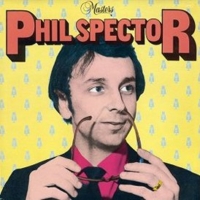

 Relaxing Music to Calm Anxious Dogs
Relaxing Music to Calm Anxious Dogs
 Dog Sleep
Dog Sleep 2
2