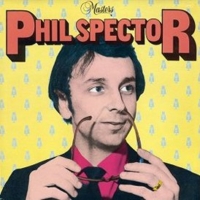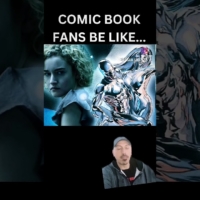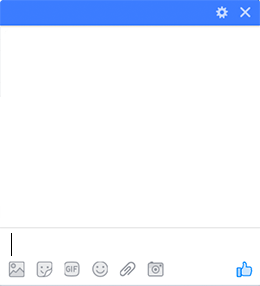Top 5 Alternatives to Notion
– [Scott] You’ve heard all the hype and you’ve tried it out for yourself.
00:00:03
But are you a little disappointed when it comes to Notion? Well, don’t worry because in this video I’m going to show you the top five alternatives to Notion. So whether you’re a note taker, project planner, or team collaborator let’s find the better software for you. Number one, Evernote.
00:00:23
If you like a more traditional approach of both capturing your ideas but also reviewing your notes Evernote may be the better solution for you. Rather than having to manage everything in a huge hierarchy, which Notion forces us to do, we have a more simplified structure here of seeing your notes here within this panel. But then being able to quickly drag and manage them within your notebooks here on the left-hand side. So whether you’re reviewing, whether you’re searching for a particular note, Evernote makes it extremely easy to do so.
00:01:00
And yet, despite its focus on note taking abilities, such as scanning documents or web clipping, Evernote includes a variety of task management and project management features.
00:01:12
So whether I’m keeping track of a checklist here, or maybe something more like a traditional to-do list I can do so right here within Evernote. If note taking is your primary use and you do like a more traditional approach Evernote may be the better solution for you. Number two, Walling.
00:01:33
Now, Walling may have the most similar look to Notion with its black and white branding, and its menu here on the left-hand side, but what sets Walling apart is its flexibility and its focus on a more visual layout.
00:01:48
So for example here, if I want to add a new note to this section, all I have to do is double click and I can immediately add it over here in the right-hand side.
00:01:59
I don’t have to re-sort or to drag things around. And if I want to move things, well that’s pretty easy as well.
00:02:05
I can reorder it any way that I like.
00:02:08
Another fast advantage of Walling is that we don’t have to waste our time by opening up certain elements to get in and out, and see those details. Looking at this note, for example, if I don’t want to see all of these bullet headings, I can simply collapse that if I like. But if I want to add additional information I don’t have to open up the note, or have a new dialogue exposed, I can just add a new bullet point immediately.
00:02:35
Like Notion, you can have a variety of different sections but unlike Notion, you can collapse those sections. So if you only want to see a certain section, you can do so at any given time. And for those who are more visually inclined, or need to manage a large quantity of graphics Walling keeps things nice and simple and also, nice and big and large.
00:02:57
So if you need to see the full preview, or if you need to see those thumbnails in a more condensed view, you can do so easily. Now, I’m such a big fan of Walling that I’ve teamed up with them to offer you something special. If you use the discount code SCOTT22 you’ll receive $15 off of their annual plan. Just go to walling.app, or click the link in the description below.
00:03:23
Number three, Trello.
00:03:26
If you prefer the board style, or Kanban style of management then Trello may be the better option for you. Trello was really the first software to bring board style management to the masses. And I would argue if this is where you like to work this is perhaps still the best software for your needs. Now, you can create as many lists or columns here at the top of your screen, and then include your notes, or tasks, or whatever you would like these cards to represent.
00:04:00
And, in many cases, the objective is to bring them through a series of steps to the very end, which will often be something labeled as Complete, or Finished.
00:04:11
Now, within Trello, you will need to open up your cards in order to access additional information, such as a due date, a description, or maybe a checklist down below.
00:04:23
But it can be a great way to keep things simple so you can see a high level of what’s going on and then be able to collaborate with others within the card itself.
00:04:34
If you prefer this type of board style management then Trello may be a better solution for you. Number four, Airtable.
00:04:45
If you like the comfort of a database, or a spreadsheet style format then Airtable may be a better solution for you.
00:04:54
Although Notion does give us a simple database with Airtable, we have a lot more flexibility when it comes to filtering, and grouping and sorting our pieces of information. It also makes it super easy and super quick for us to apply labels, or to apply defaults when we are managing our tasks, or managing our work.
00:05:15
And unlike many of the tools on this list, we have access to many more versatile views here within Airtable including this calendar view, which I’m using for social media content purposes, and also this Results tab where I can zero in on certain campaigns, or certain key pieces of information.
00:05:38
Lastly, if you’re needing to engage with numbers, or money on a regular basis, Airtable gives you the flexibility to create specific formulas and equations so you can calculate sums and keep tabs on those key numbers. Number five, Confluence.
00:05:56
If you you prefer a more traditional document style of keeping track of your notes and projects then Confluence may be a better choice for you. In this example here, I’ve created a one-on-one meeting template and you can see I can add a variety of different elements. But another advantage of Confluence is that I don’t have to worry about making changes, or adding things to this template until I’m ready to publish.
00:06:24
For example, perhaps I want to take my time in filling out these fields or filling out the priorities down below and I don’t want my coworkers, or my teammates seeing me actively working on this live because I want to come back and make some changes. Here on the top right-hand corner, I can select that Edit button, and now I am brought into an edit mode where I can start to add information to this template, but nothing will be viewable until I choose Publish here in the top right-hand corner. So if you would prefer to make changes, take some time before you go live and share with others Confluence may be a better solution for you. Now, I’d love to hear from you next.
00:07:10
You most likely clicked on this video because you’re looking for an alternative to Notion, so why is that? What is it that you just don’t like about Notion? Be sure to let me know in the comments down below. And remember, being productive does not need to be difficult, in fact, it’s very simple.