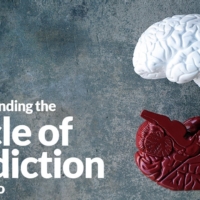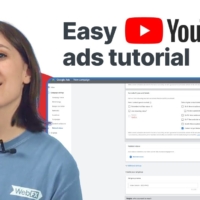Roon 2 0 now also mobile
This week Roon released version 2.0 which
makes it possible to use your Roon music catalog on the move using your iOS or Android smartphone. A feature that was requested by many Roon
users. Mobile use of your Roon catalog and music
from Tidal and/or Qobuz – if you are subscribed to these streaming services – is new
and needs the installation of the free Roon ARC app on Android or iOS. This app is only for use away from home. At home, you use the normal Roon app on a smartphone,
tablet, or computer to control playback from the Roon server. If your internet router is properly UPnP compatible,
Roon will automatically set port forwarding for you. This is necessary to give ARC on your smartphone
access through your router to the Roon Core.
If Roon can’t set the port forwarding, it
shows a link to the help page with instructions. My brand new Modem/Router my provider – Ziggo
– send me a month ago and needed the UPnP function switched off and back on again to function
well. When you start the app on your phone for the
first time, you are asked for your Roon username and password. After that, you need to select the user after
which the recent activity screen is shown. These include the activities by that user
at home. So you can pick up listening to the album you
had playing at home. Below it new releases Roon thinks are interesting
for you, Your Daily Mixes, et cetera. Along the bottom of the screen, you see icons
for ‘Home’, ‘Search’, and ‘Catalog’. When you select Search – the looking glass
– recent searches you did at home or in ACR are shown and can be selected. I searched for Anneke van Giersbergen and
when I tap that search, Anneke appears and you see her albums. By selecting the Catalog icon, you can browse
Albums, Artists, Tracks, Composers, Compositions, and playlists.
Just as with Roon at home. They can be sorted in several ways. With albums it’s artists, most played, date
added, release date, and album title. At ‘Playlists’ you can choose the playlists
of other users on your system and sort on track count, length or Date modified. You can also see what you have downloaded
for use away from home without a data penalty on your cell phone subscription. You can play music from Tidal and Qobuz but
not download it to the ARC app. If you want to do that you should use the
Tidal or Qobuz app. These two apps can be used fully with Apple
CarPlay and Android Auto, something Roon ARC can’t yet. But you can start playback in ARC on your
smartphone, then Apple CarPlay does receive the audio and you can even pause and skip
tracks on your car’s entertainment system using the Apple CarPlay interface. I don’t have Android, so I couldn’t try
Android Auto. I presume a full Apple CarPlay and Android
Auto implementation will follow since in many countries it is forbidden to operate a phone
while driving as where it is not forbidden to operate your car’s entertainment system.
ARC can play music in full resolution on your
phone, provided sufficient bandwidth and your phone supports higher sampling rates. If you are at work and can use your boss’s
wifi, ARC will be sent the full audio quality, for instance, 192 kHz 24 bit if your file has
those specs. The limits are 768 kHz, 24 bit and DSD256
over DoP. DSD can also be converted to PCM if your phone
doesn’t do DSD. MQA tracks are not unfolded and thus at best
sent as 1fs files – 44.1 or 48 kHz 16 bit. If less bandwidth is available or budget-restricted,
you can choose for 44.1 and 48 kHz, 16 bit for all tracks, so full cd quality. If even less bandwidth is available – which
can be the case with 4G and 3G cell services, your music is sent to your phone using
256kbps Opus, which is a better lossy compression codec, about comparable with AAC 256.
Tidal tracks will be 320 kbps AAC and Qubuz
tracks 320 kbps MP3. When almost no bandwidth or data budget is
available, ARC will be sent 96 kbps Opus, Tidal tracks 96 kbps AAC, and Qobuz 320 kbps
MP3. Using ARC on Android phones means bit-perfect
playback is not facilitated by the Android OS that converts all audio to 48 kHz. Although there is a way to circumvent the
Android Audio conversion, ARC doesn’t do that. Perhaps a later version? Although Roon ARC is a very much wanted update,
the domestic Roon system has undergone some changes as well. Mac users now can enjoy native binaries for
macOS devices running on Apple Silicon. Furthermore there now is a native implementation
of Microsoft’s .NET framework that speeds up Roon on Macs and makes it as fast
as the Linux and Windows versions, according to Roonlabs.
There are also changes that some might not
like. First, the Roon Core now needs an active internet
connection all the time to check your subscription. Version 1.8 only needed internet access every
30 days. Furthermore, Version 2 is only supported on
64-bit systems with Windows 10 or 11, the latest Ubuntu or Arch Linux distro and
macOS version 10.15 or higher. People that want to keep using their older
hardware or OS are advised to keep using version 1.8. A warning for those that want to do that and
use a tablet set to auto-update. If your tablet auto-updates to version 2.0,
it will no longer work with version 1.8. So it is recommended to switch off auto-update. My Roon Core runs inside the Grimm Audio MU1
digital player on an Intel NUC i3 board with 8 GB of RAM. I use a second-generation iPad Pro or a 3.3
GHz i5 iMac for remotes. The i3 is the minimum hardware requirement
for the Roon Core and has a very large catalog of 170,000 tracks made in version 1.8
less responsive than I would have liked. My Roon ROCK on an i7 NUC worked fast while
my son uses an i5 NUC with about the same size catalog and that worked fine too.
The Grimm Audio MU1 sounds so much better
than what preceded it, that I chose a slightly slower response as a compromise. By the way, if you own – say – two to three
thousand CDs the i3 is more than sufficient, even for Roon 1.8. Now here comes the good news: version 2 is
far more responsive, especially on the iPad. There always have been complaints about Roon
Remote on an iPad, although I could work fine with it now it’s so fluid, especially
when browsing My Library. Only the search function still is not perfect. I get several error messages saying it can’t
connect to Roon Search. No idea why, but that’s something that might
need a bug fix.

The Roon Community always gets loads of comments
after a software update. One of the reasons might be that Roonlabs
didn’t restrict the use of hardware and operating system. Buy a Roon Nucleus and you know you get a
very reliable Roon server. Buy a supported Intel NUC and install Roon
ROCK on it and you can already encounter things that need some understanding of computer hardware
and software. Try installing Roon server on any computer
within specs and you might end up with a fine Roon server or you might encounter one or
more problems. Perhaps also because you also want to run
other demanding software that might interfere with Roon. And yes, there might also be bugs in Roon
that need fixing. But the Roon Search problem I mentioned, is
that specified for the NUC i3 in my player or does it occur on some or all computers
Roon Core runs on?
And do you know complex powerful software
that never has bugs? Usually, I work around it. For instance, if I want to find an artist,
I don’t use the looking glass but go to the Artist pane and type the name there. Unless I find software that works better for
me. I hardly ever complain to the software makers,
there are enough others that do that. And, as said, if I find a better alternative,
I switch.
I have tried several bit-perfect music players
and have used iTunes and JRiver for quite some time. I switched to Roon six years ago and never
looked back. Just saying. Version 2 was only out for two days when I
made this video. I have tested it for several hours and used ARC
for two hours without real problems – apart from the switching off and back on of the UPnP
function in the router. I love it but am also sure there will be things
I have not discovered. If you have problems using ARC, it most certainly
is due to an old router you use, slash is forced to use by your provider. About the sound quality, I can only say that
in my setup 1a the sound quality is extremely high so Roon is sending over a perfect digital
signal. Some hear differences between
the several versions of Roon, but I don’t. Some say that 1.7 sounds better than 1.8 and
some of you might laugh about that.
I take those comments seriously. But the only conclusion I can think up is
that some hardware works better with version 1.7 and less with version 1.8. There can be all kinds of reasons for it,
mostly about the analog properties of the digital signal. A digital signal is nothing more or less
than analog square waves that are modulated in a way that can hold digital information. Then about ARC. I don’t like headphones or in-ears but
I have used ARC in my car over Apple CarPlay as described earlier. It worked fine with from time to time a slight
lag in the user interface.
Judging sound quality in a car is only possible
up to a certain level and is never comparable to high-quality in-ears. So I refrain from any judgment in that field. I find it great that I now can play my music,
using my playlists, in the car, and hope Apple CarPlay will follow soon. One of the fine things about Roon is the volume
leveling which is great in the car.
This brings us to the end of this video. I love to see your comments, but please be
decent. Then I promise you yet another video next
Friday at 5 PM Central European Time. If you don’t want to miss that, subscribe
to this channel or follow me on social media so you will be informed when new videos
are out. Help me reach even more people by giving this
video a thumbs up or linking to this video on social media. It’s much appreciated. Many thanks to those viewers that support
this channel financially, it keeps me independent and lets me improve the channel further.
If that makes you feel like supporting my
work too, the links are in the comments below this video on Youtube. I am Hans Beekhuyzen, thank you for watching, and see you in the next show or on theHBproject.com. And whatever you do, enjoy the music.